Enable/Disable specific message output
Menu “View”–“Messages”
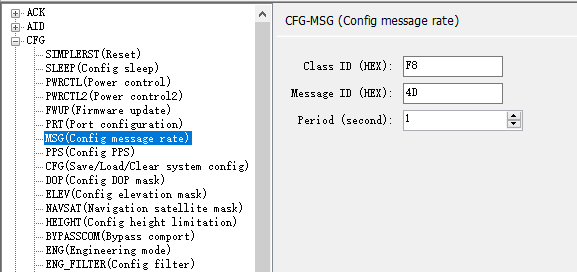
| ID | Class ID | MSG ID | ID | Class ID | MSG ID |
|---|---|---|---|---|---|
| GGA | F0 | 00 | RTCM1005 | F8 | 05 |
| GLL | F0 | 01 | RTCM1019 | F8 | 13 |
| GSA | F0 | 02 | RTCM1020 | F8 | 14 |
| GRS | F0 | 03 | RTCM1077 | F8 | 4D |
| GSV | F0 | 04 | RTCM1087 | F8 | 57 |
| RMC | F0 | 05 | RTCM1097 | F8 | 61 |
| VTG | F0 | 06 | RTCM1117 | F8 | 75 |
| ZDA | F0 | 07 | RTCM1127 | F8 | 7F |
if you want to disable RTCM1087, and enable RTCM1085, need two steps:
- set 1087 period to 0
- then set 1085 period to 1.
For,RTCM1085,msg id is 85(dec), to hex is 55.
So RTCM1085,Class ID is F8, and msg id is 55.

above picture is screenshot of Calculator
