TAU1312 evk evaluation guide
1. Test EVK-TAU1312 with Satrack
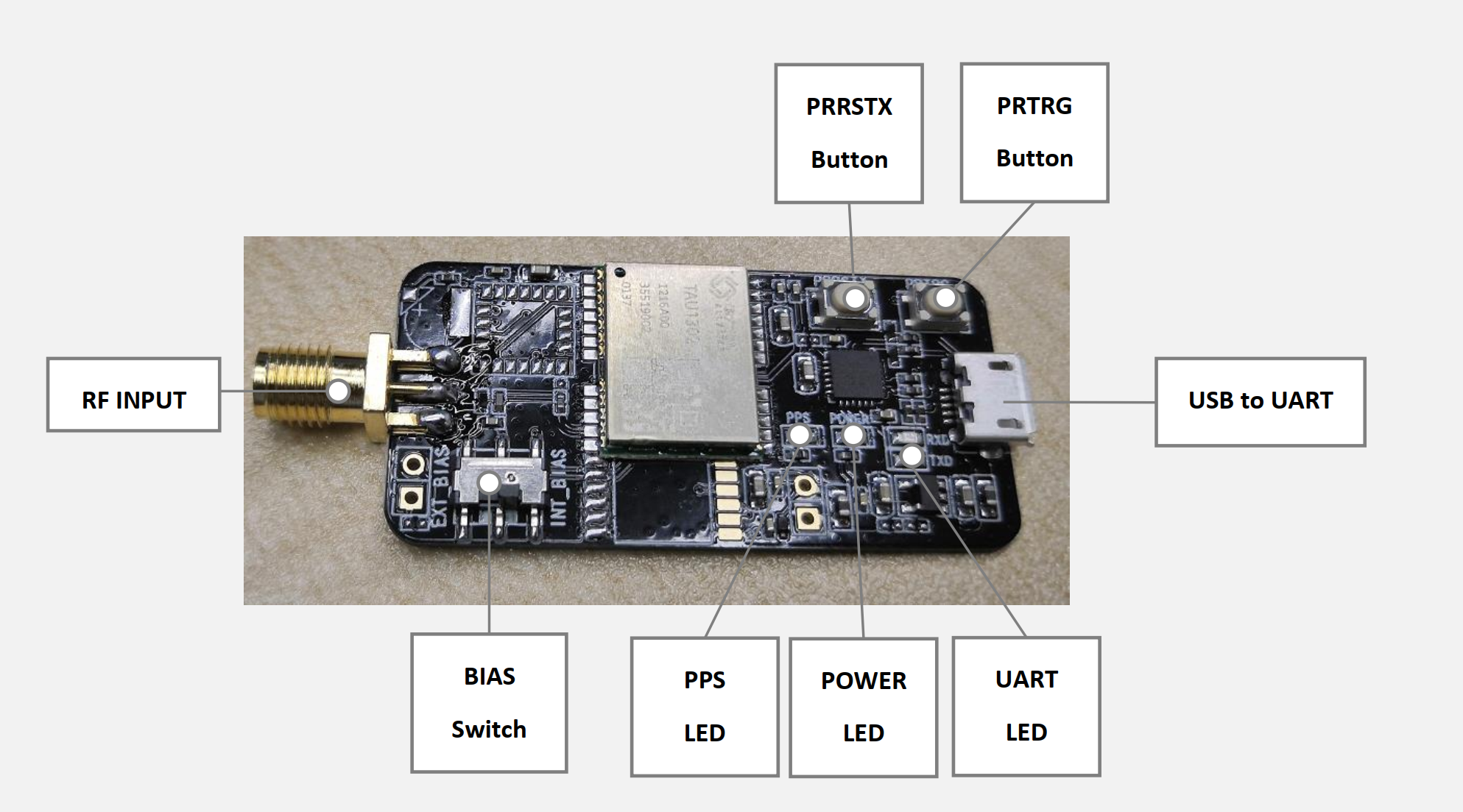
1.1 Requirement
1.1.1 Hardware
- RTK EVK(TAU1312) *1
- GNSS antenna*1
- USB cable*1
- GNSS antenna cable*1
- Power bank(optional)
1.1.2 Software
- rtklib
- Satrack V1.29.194

1.2 Specifications
- support 1/2/5Hz for rtk output rate
- support 1/2/5/10Hz for standalone output rate
- support rtk rover mode and base mode
1.3 Guide
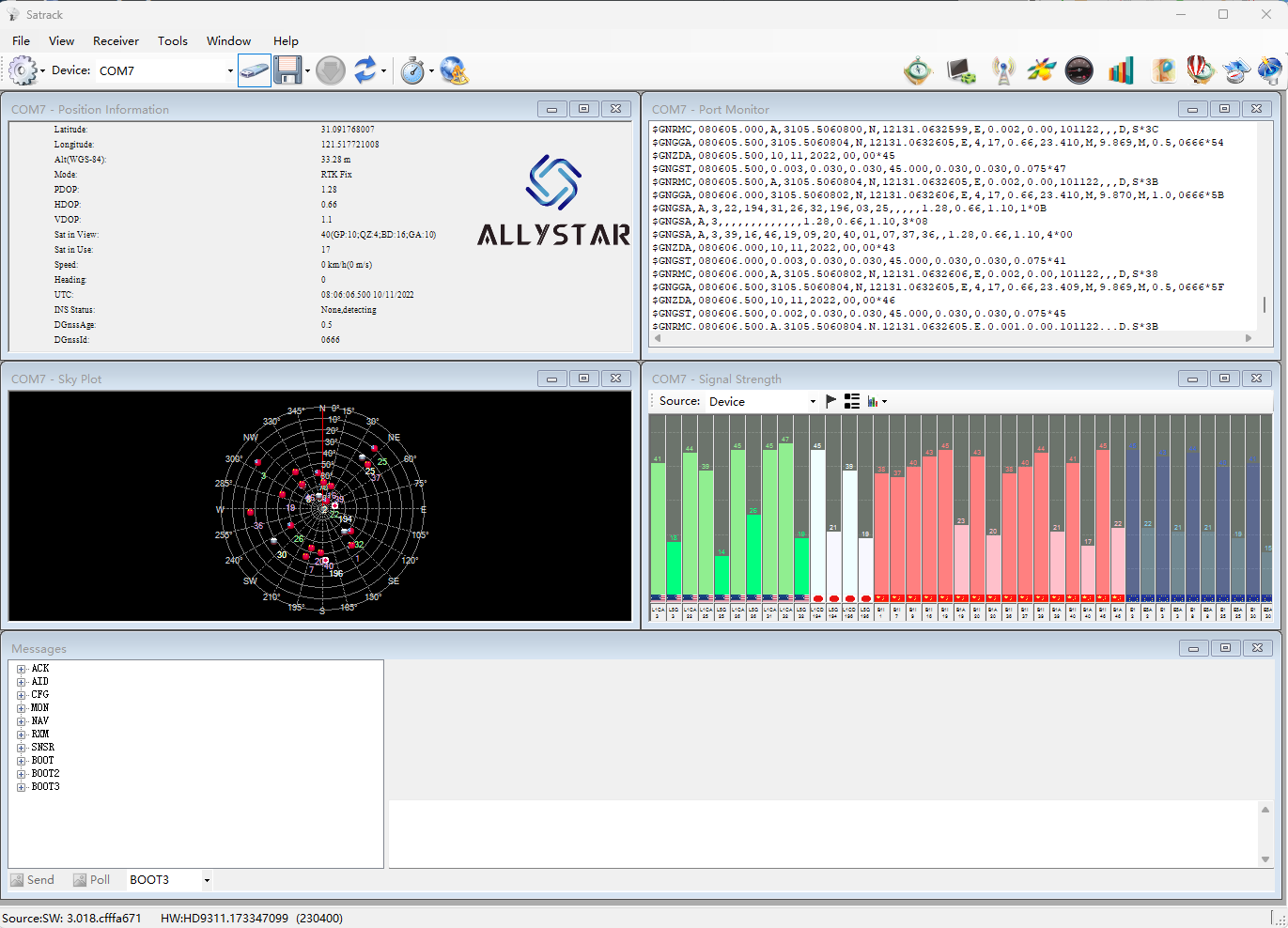
 TAU1312 support the following working mode:
TAU1312 support the following working mode:
- GN_DGNSS_NONE
- GN_DGNSS_SBAS
- GN_DGNSS_RTD
- GN_DGNSS_RTK_FLTINT
- GN_DGNSS_RTK_FIXINT
1.4 Standalone mode
1.4.1 set to standalone mode
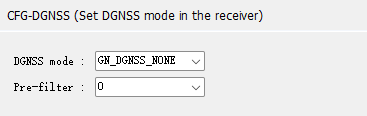
1.4.2 set PVT output rate
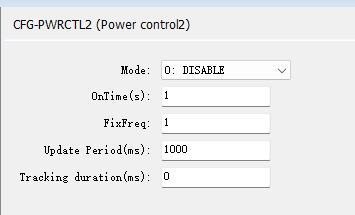
Note: set the “Update period” to
- 1000ms for 1Hz
- 500ms for 2Hz
- 200ms for 5Hz
- 100ms for 10Hz
 For TAU1312, support 1/2/5/10Hz in standalone mode.
For TAU1312, support 1/2/5/10Hz in standalone mode.
1.5 RTK mode
1.5.1 set to RTK mode
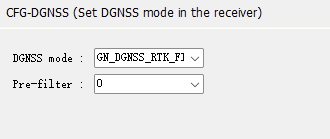
1.5.2 set RTK data output rate [PVT,NMEA]
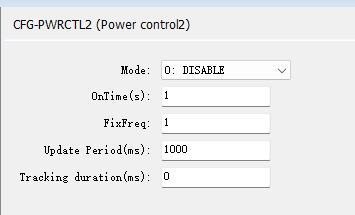
Note: set the “Update period” to
- 1000ms for 1Hz
- 500ms for 2Hz
- 200ms for 5Hz
 For TAU1312, support 1/2/5Hz in RTK mode.
For TAU1312, support 1/2/5Hz in RTK mode.
1.5.3 RTK base station
set evk as a base staion, you need set the evk to output RTCM data:
- Type 1005 (base station position)
- Type 1077/1087/1097/1107/1117/1127 (raw data, MSM7)
 To reduce the data payload, you could set the RTCM data from MSM7 to MSM4.
To reduce the data payload, you could set the RTCM data from MSM7 to MSM4.
i. set output rate to 1Hz
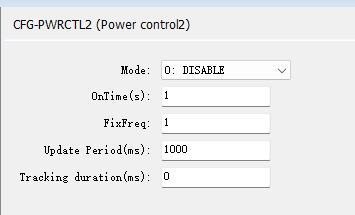
ii. set NMEA output off
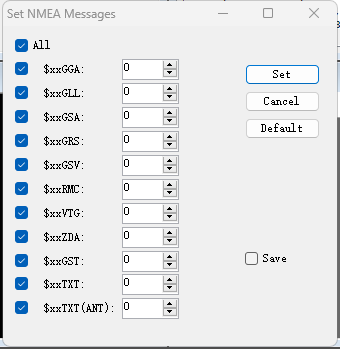
iii. set RTCM output on
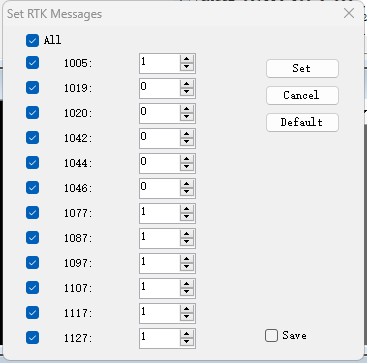
iv. set fixed position for base station
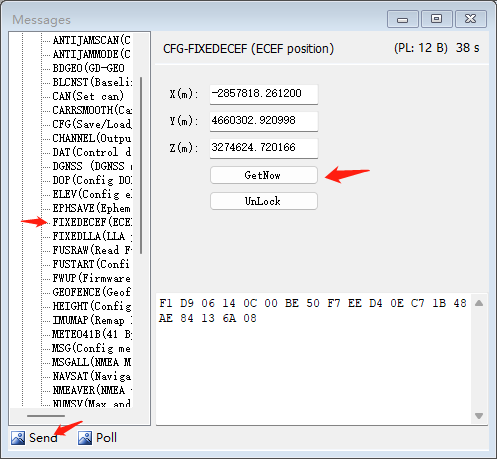
- CFG-FIXEDECEF
- If you have the known position for base station, please input the three value XYZ.
- Otherwise, press “GetNow” to fill the XYZ field
- Then Press “Send” button
After above operation, you will see the following 1005 with the fixed base position.
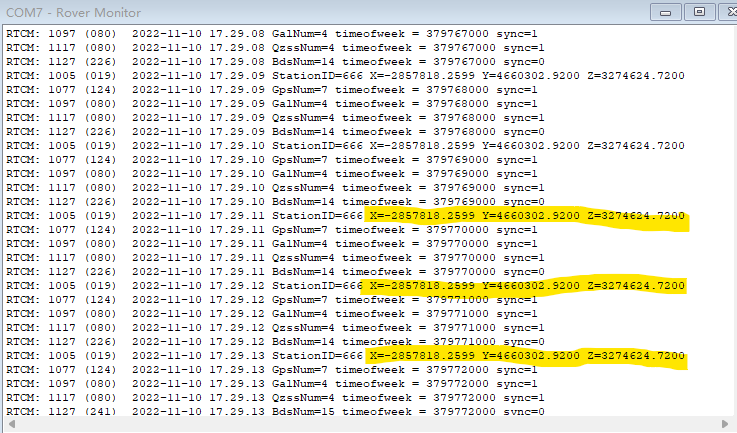
1.6 Save config
 Save config to keep the configuration available in the next power boot.
Save config to keep the configuration available in the next power boot.
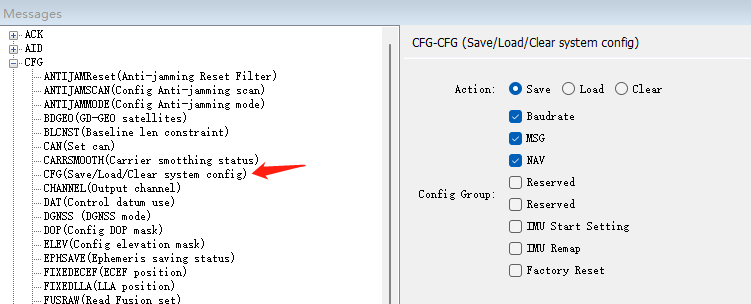
Press “Send” button to save it. Sometimes if the data update rate is too high, you need press button several times.
2. Test EVK-TAU1312 with 3rd party utilities
above two utilities is the part of the famous RTKLIB. if you want the full experience test, please download RTKLIB from rtklib official website
Step by step:
(TODO) coming soon…
Related link
How to choose GNSS antenna for your RTK application?
Where to place your receiver in field?
