D300 series quick guide
Please follow below quick guides to configure and use the product.
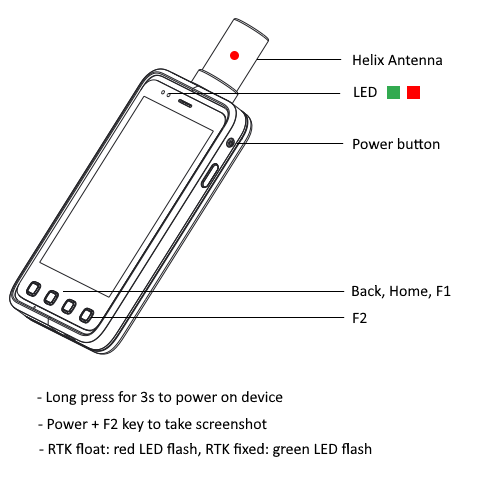
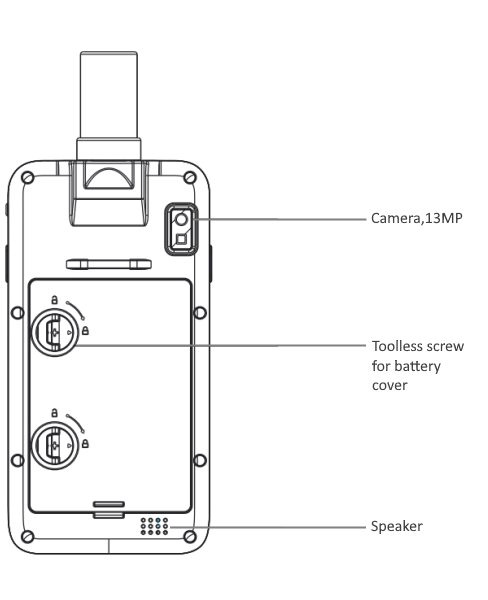
Install battery and SIM card or TF card
- Screw up back battery cover screw
- Remove batter cover
- Install SIM card or TF card follow the instructions
Activate Mapit GIS
- MapIt-GIS application is pre-installed on device for end user. We offer the unlimited license
- Open “MapIt GIS” on device, Press “Activate” on splash screen, and then scan the QR code on the D30x-RTK package box.
- If the activation process is successful, it will turn off automatically. Re-open MapIt GIS application and you can begin to use the application.
RTK operation
- Enter “RTK+” service from system “Settings”.
- Switch on RTK module
- Config “CORS/VRS Setting”
- “Start Service”
- After solution being rtk fixed, press Home button to keep service background.
- Run Mapit Pro or any other software.
- For further usage help of RTK service, please visit User manual(for Android 5.x) , or New user manual(for Android 8.1).
- Any other questions please visit Support center .
- or send email to info#datagnss.com .
